
2026-01-21

2026-01-20

2025-12-26

2025-09-30

2025-06-24

2025-06-13
Address: 6th Floor, No. 205-3, Section 3, Beixin Road, Xindian District, New Taipei City
Phone: +886-2-89131997
Fax: +886-980503633
Email: info@sg.com.tw
Address: West 3rd Floor, China Steel Tower, Building M-7, Majiaoling Industrial Zone, High-tech Zone, Nanshan District, Shenzhen
Phone: 0755-2697 1006
Fax: 18002554660
Email: sales@acroview.com
Author: System Generalrelease date:2020-11-21Viewers:3463
1.0 When the icon content appears, please do the following
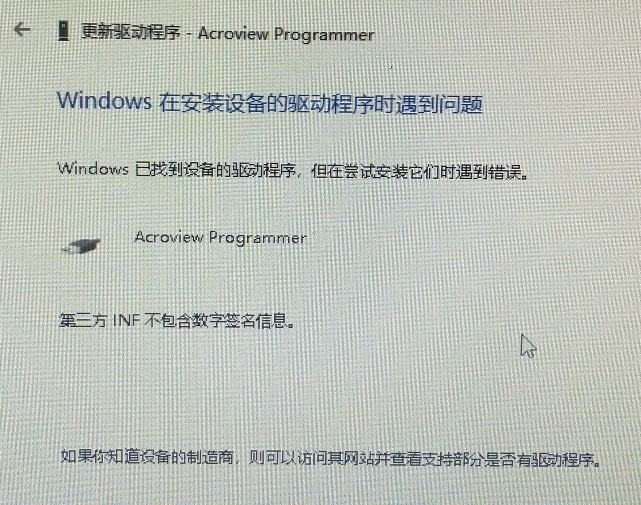
1.1. Advanced startup:
(1) Advanced startup computer: Start Settings Update and Security Recovery Advanced startup Start now.
(2). Select "Troubleshooting" -> select "Advanced options" -> select startup settings, click the restart button (the computer restarts at this time) -> press the number key 7 (indicating to disable the driver's mandatory signature)
Detailed screenshots and instructions are as follows:
1.1.1. Start-Settings

1.1.2. Update and Security-Restore
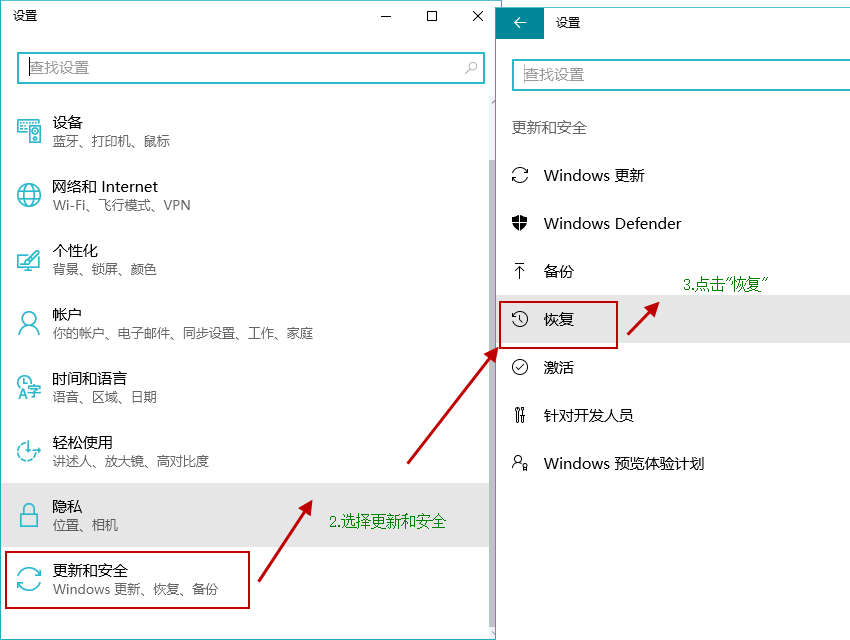
1.1.3. Advanced startup-restart now
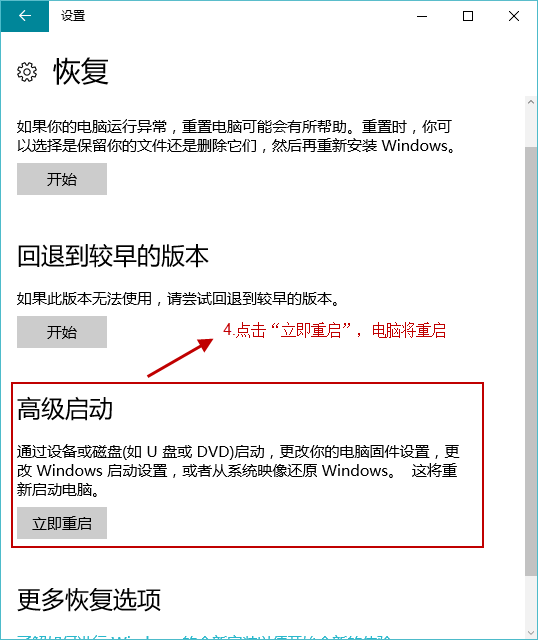
1.1.4.
Select "Troubleshooting" -> select "Advanced Options" -> select startup settings, click the restart button (the computer restarts at this time) -> press the number key 7 (indicating to disable the mandatory signature of the driver)
● Troubleshooting
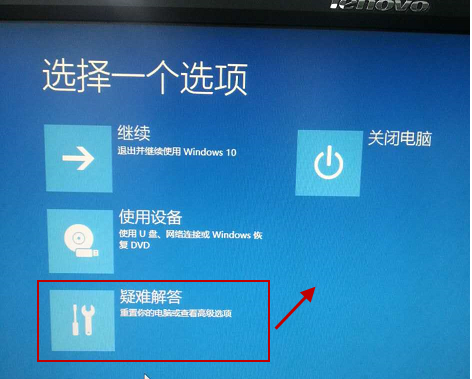
● advanced options
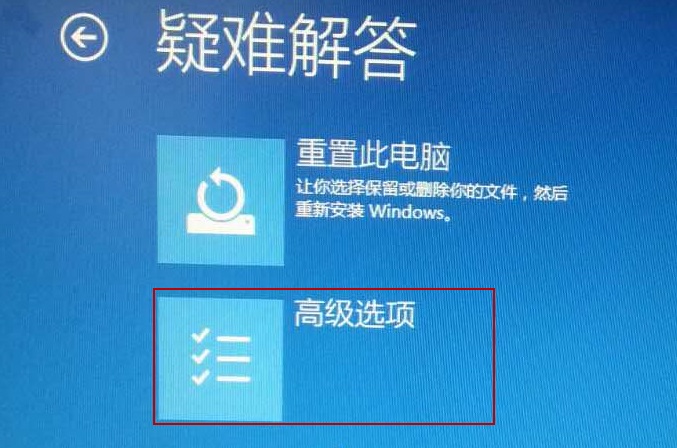
● Restart button
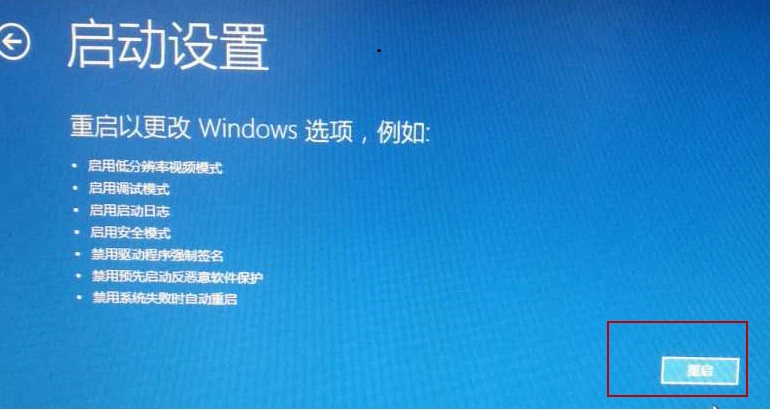
● 按数字键7
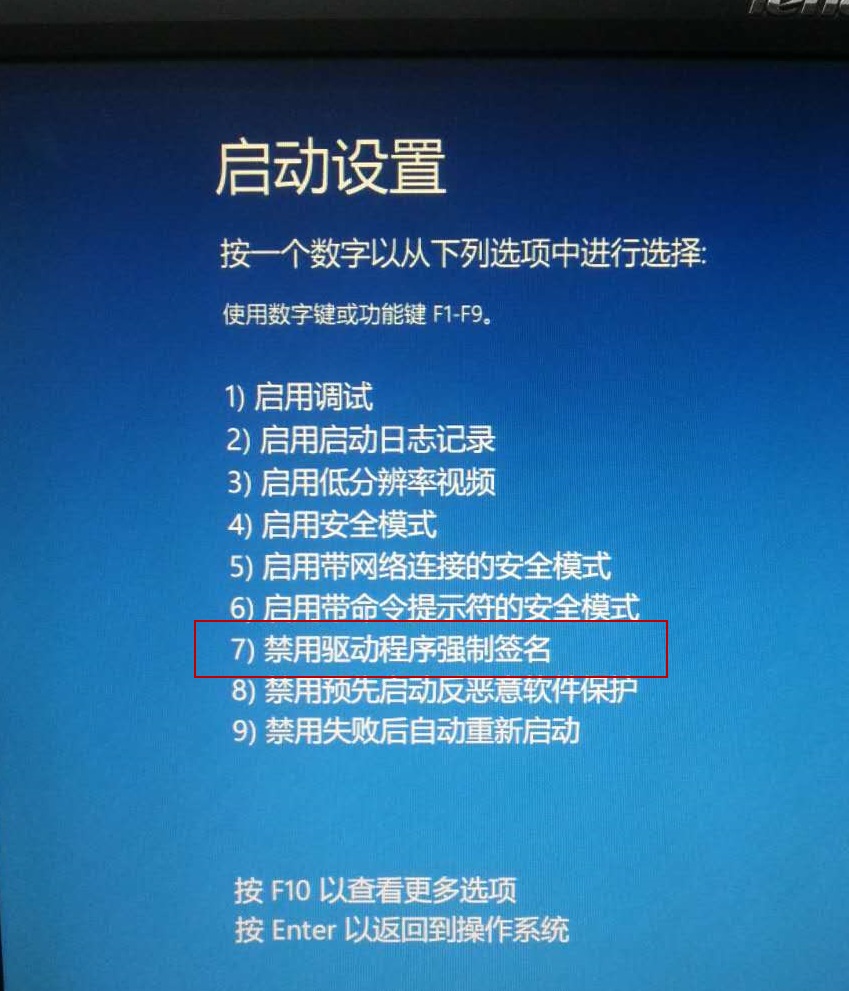
1.2. Install the driver
1.2.1. Enter the device manager:
Right click "Acroview Programmer"==Update driver software...
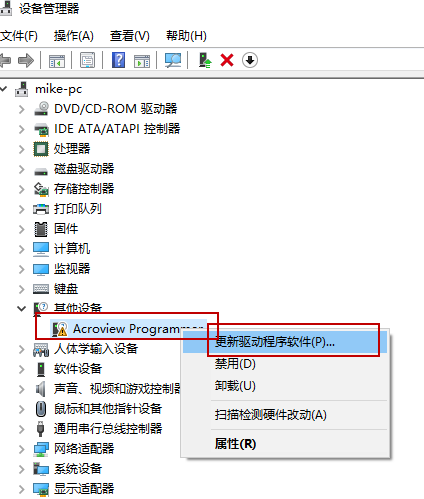
1.2.2. Manually select driver software:
Select "Browse computer to find driver software", the driver software is in the Driver folder in the Aprog.exe installation directory, the default path is: C:ACROVIEWAprogdriver, select the driver folder to install the driver
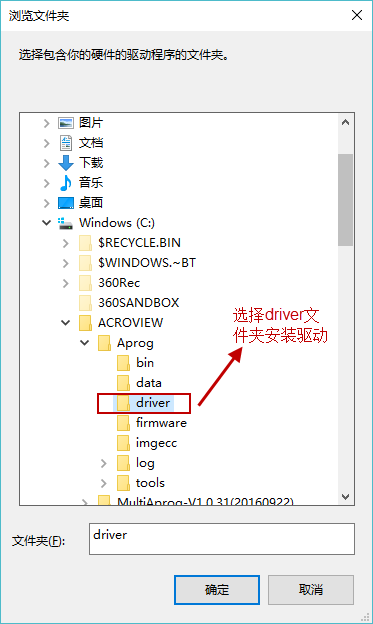
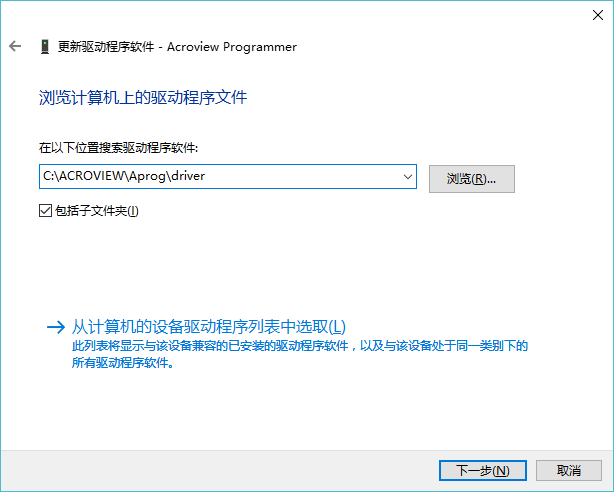
1.2.3. Confirmation of successful driver installation:
After the driver is installed, the exclamation mark is no longer used in front of the Acroview Programmer in the device manager, as shown below:
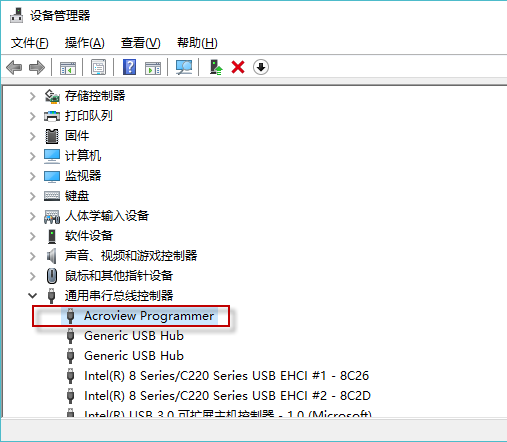
Previous:没有了!
Next: Software installation problem---Aprog.exe application cannot be started

System General Limited
Address:6F,No.205-3, Sec.3, Beixin Rd., Xindian Dist.,New Taipei City 23143, Taiwan
TEL: +886-2-89131997
Fax: +886-980503633
Email: info@sg.com.tw
Acroview Technology Co.,Ltd.
Address:3F , Blg 7 West, Sinosteel Building, Maque Industry VillageNanshan, Shenzhen, 518057, Guangdong
TEL:+ 86 075526971006
Mobile phone:18002554660
Email:sales@acroview.com
Copyright ©2019-2022 Core Micro Semiconductor (Suzhou) Co., Ltd.苏ICP备2022007532号-1
